
Step 1: Go to your Facebook Home Page.
Step 2: Click here to Create Page.
Step 3: Select Brand or Product.
Step 4: Choose you Category to Website then Enter Name and Tick T&C's.
Step 5: Enter Description None or Fill Other Important Fields but do not Enter Username Field.
Step 6: Save Info then Profile Picture Skip then Reach More People Skip.
Step 7: From Admin panel, choose Edit Page then Edit Settings.
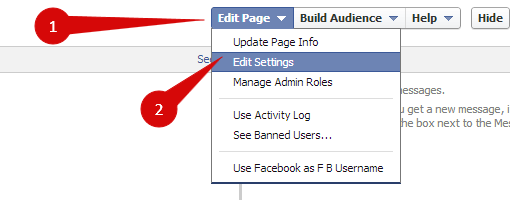
Step 8: Click on Page Info then Facebook Username Field.

Step 9: Enter Page Username Same as your Facebook Profile Username.
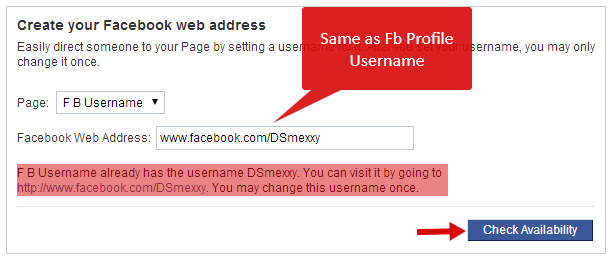
Step 10: Click on Check Availability Button.
Step 11: A message will appeared. Then at last Click on Transfer Username Button.
Step 12: Go to your Facebook Setting and then Username field.
Step 3: Select Brand or Product.
Step 4: Choose you Category to Website then Enter Name and Tick T&C's.
Step 5: Enter Description None or Fill Other Important Fields but do not Enter Username Field.
Step 6: Save Info then Profile Picture Skip then Reach More People Skip.
Step 7: From Admin panel, choose Edit Page then Edit Settings.
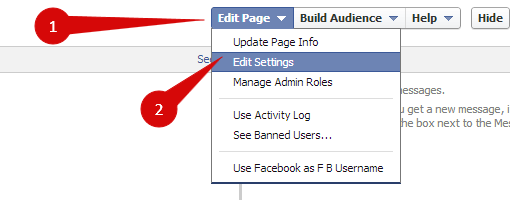
Step 8: Click on Page Info then Facebook Username Field.

Step 9: Enter Page Username Same as your Facebook Profile Username.
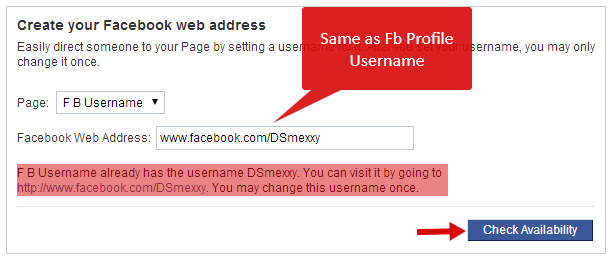
Step 10: Click on Check Availability Button.
Step 11: A message will appeared. Then at last Click on Transfer Username Button.
Step 12: Go to your Facebook Setting and then Username field.
Like the Post? Share with your Friends:-











0 comments:
POST A COMMENT